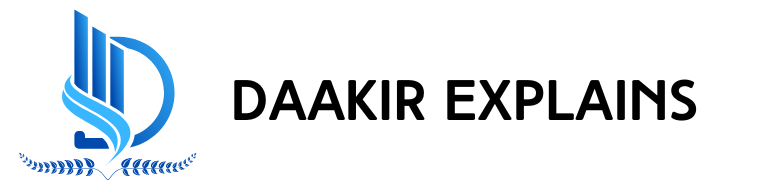In this article, we will list some of the best note taking apps for iPad that are on the market today. Whether you want a simple app to create a note of ideas or one complex enough to manage projects, there is sure to be an app that will fit your needs. We will explore handwriting recognition, cloud syncing, and collaboration options to take it to the next step in choosing a perfect app for your specific lifestyle. Let’s dive deep into the information and learn how these tools can change the way you take notes!
Whenever it comes to note-taking on your iPad, the just-right app you use can make a difference. Just actually imagine sitting at class or during a meeting and instead of playing with that paper, you’re typing effortlessly or writing with your Apple Pencil. The best apps for taking notes on the iPad keep your thoughts organized while letting your creativity flow.
Table of Contents
Top 10 Best Note Taking Apps for iPad
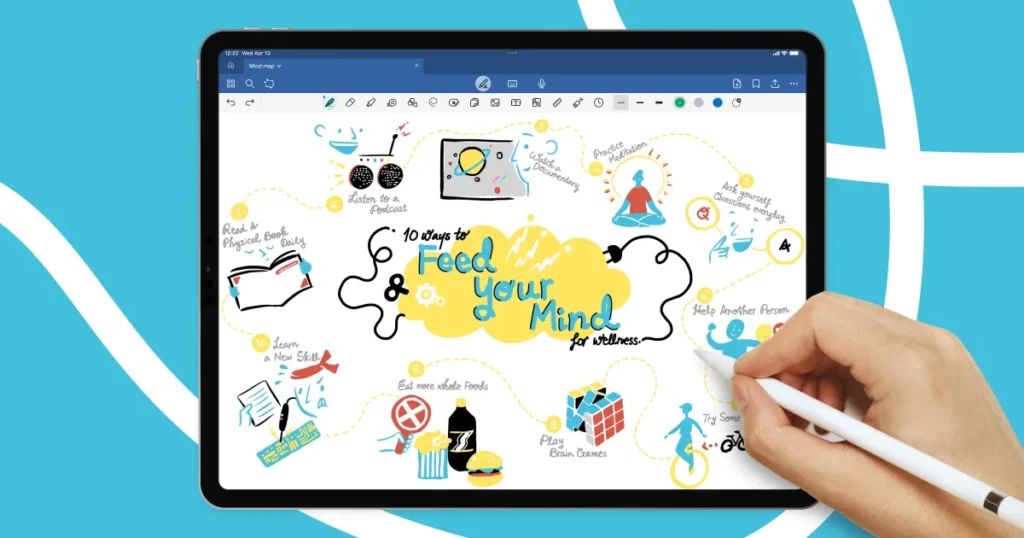
GoodNotes
• Standout Feature: Best-in-class organization with nested folders and quick search
• Infinite canvas for unlimited writing space
• Extensive template library (Cornell notes, lined paper, planners)
• Advanced shape detection and perfect shape drawing
• Ideal for: Students organizing multiple subjects, digital planners, and PDF annotation
• Real-time collaboration with up to 5 users
• Multi-window support for side-by-side note-taking
• Seamless syncing across iPhone, iPad, and Mac

Notability
• Standout Feature: Integrated audio recording synced with handwritten notes
• Math conversion tool for solving equations
• Customizable gestures for quick actions
• Multi-note view for enhanced productivity
• Ideal for: Lecture recording, language learning, and math/science notes
• GIF creation for sharing animated notes
• Presentation mode with laser pointer
• Advanced paper styles and backgrounds
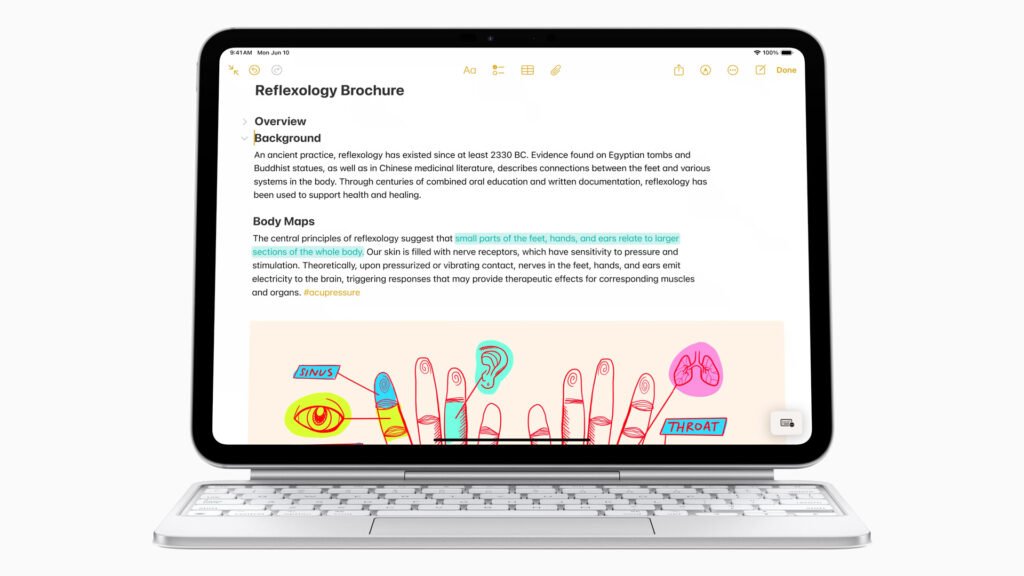
Apple Notes
Already installed on your iPad and ready to go! Apple Notes shines because it works perfectly with all your Apple devices. Start a note on your iPad during class, and boom – it’s right there on your iPhone when you need to review it later. It handles basic drawing, scanning documents, and even lets you lock private notes with Face ID.
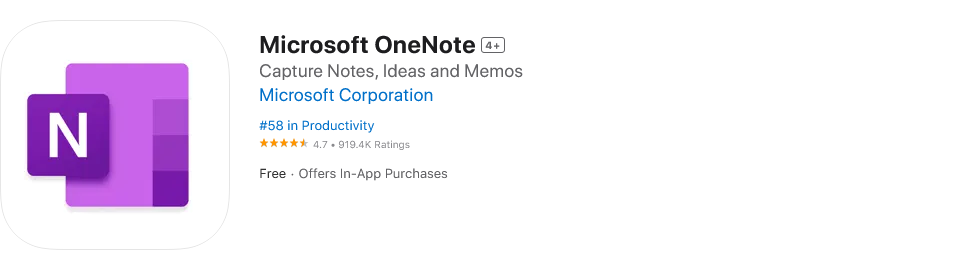
Microsoft OneNote
The Swiss Army knife of note-taking! Whether your family uses Windows, Mac, or Android, OneNote works everywhere. The best part? You get unlimited pages in your digital notebook, and you can organize them just like a real school binder with tabs and sections.

Evernote
Think of Evernote as your digital backpack. While the free version has some limits, it’s amazing at saving stuff from the internet for your research projects. See something useful online? One click with the web clipper, and it’s saved in your notes forever.
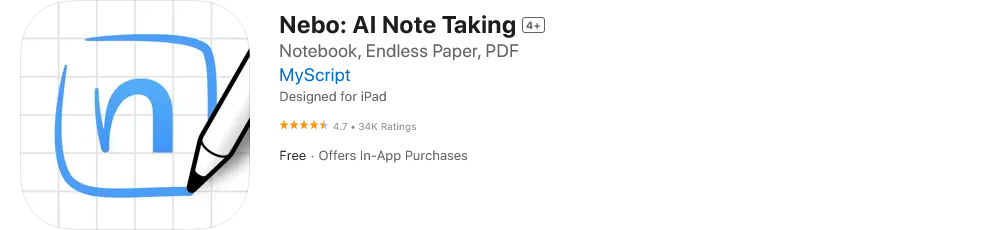
Nebo
• Standout Feature: Most accurate handwriting-to-text conversion
• Real-time conversion of handwritten math equations
• Supports 66 languages for handwriting recognition
• Diagram conversion to perfect shapes
• Ideal for: Technical professionals, mathematicians, and multilingual users
• Interactive diagrams and flowcharts
• Export to Word, PDF, or HTML formats
• Free form and structured page layouts
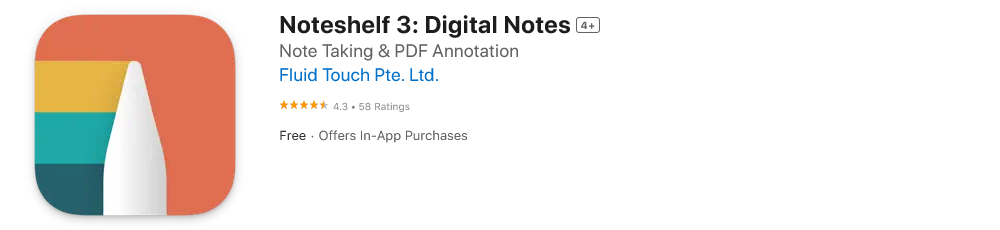
Noteshelf
• Standout Feature: Natural writing experience with 65 pen styles
• Integration with major cloud services
• Password protection for individual notebooks
• Voice note recording capability
• Ideal for: Professionals needing secure notes and journal enthusiasts
• Calendar integration
• Custom notebook covers
• OCR text recognition in 65 languages
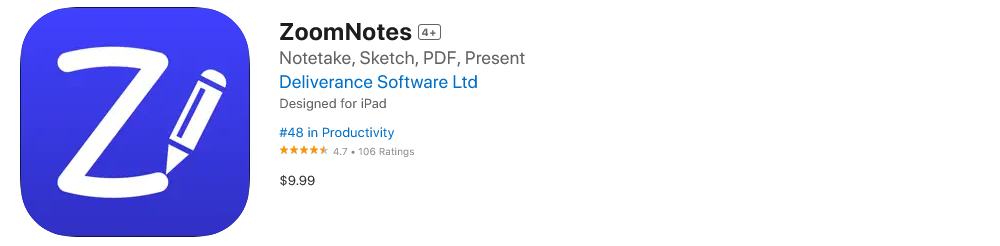
ZoomNotes
- Standout Feature: Infinite zoom capabilities for unlimited detail
- Most extensive customization options available
- Sub-document creation within notes
- Advanced grid and guide system
- Ideal for: Architects, designers, and detail-oriented note-takers
- Vector-based drawing tools
- Multiple layer support
- Customizable toolbars and shortcuts
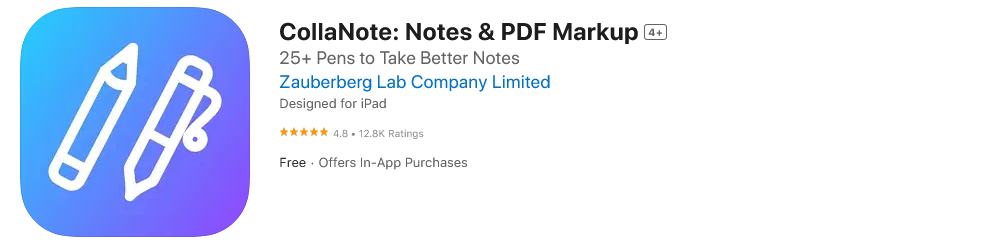
CollaNote
A hidden gem that won’t cost you a penny! CollaNote stands out with its awesome community features – imagine working on class notes with your study group in real-time. You can draw, type, and even chat with classmates while taking notes together. Plus, it works super smoothly with the Apple Pencil.
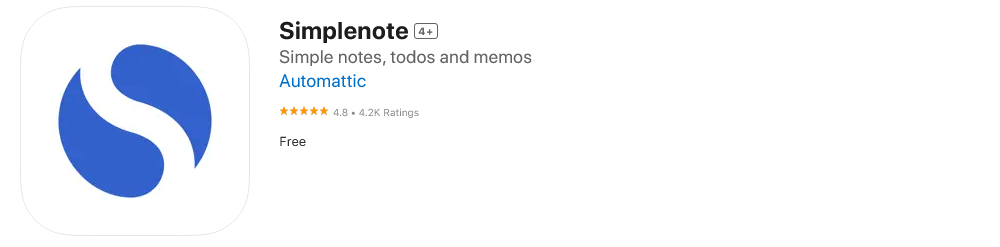
Simple Note
For basic note-taking on an iPad, SimpleNote is among the best. It’s like having a clean, never-ending sheet of paper where it automatically saves and syncs anything written inside-very nice for quick class notes or to jot down homework assignments. SimpleNote happens to be among the best note taking apps for iPad.
Conclusion
Make the right note-taking app choice to revolutionize your digital workflow on the iPad. With so many best note taking apps for iPad available today, be it a student taking lecture notes, an artist doodling ideas, or a professional arranging thoughts, somewhere out there is the perfect app for you. Keep in mind that trying out a few before committing won’t hurt—most premium apps have trials you can download for free. Ready to change your note-taking game? Begin with our top recommendations [GoodNotes] for the best note taking apps for iPad below, and find out yourself how great the difference is!